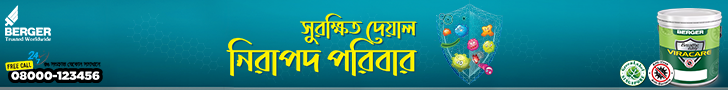The Bkash app can now send money automatically on behalf of millions of customers. This innovative ‘Auto Pay’ feature has been added to the Bkash app’s Send Money service to make the user experience more convenient, reads a press release.
The customers who are using Send Money on a regular basis, will no longer need to follow the same process every time. The selected recipient will receive the money automatically on time and this will facilitate the users to avoid the hassle of going through all the steps every time and there is no chance of forgetting or delaying the date.
To avail of this service, customers need to go to the Bkash app’s ‘My Bkash’ segment or select ‘Auto Pay’ from the ‘Bkash Menu’ and tap on the ‘Enable New Auto Pay’ option. Next, customers need to select ‘Send Money’ and ‘Bkash Number’ and enter the amount and frequency such as every 15 days, every month or every week. Customers can enable Auto Pay to multiple numbers and can disable it anytime.
Besides, customers will also find the option to enable auto pay on the screen after sending money to anyone. They can send money up to the fixed daily/monthly limit using this service. Not only Send Money, but customers can also enjoy the ‘Auto Pay’ service in paying utility bills automatically.
By using ‘Auto Pay’, every month’s selected pre-paid bill can be paid automatically.