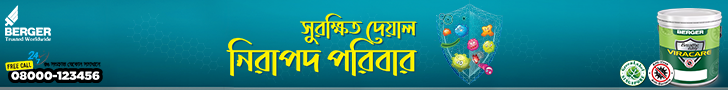Amazon, the multibillion-dollar e-commerce giant, offers a tremendous opportunity for sellers to reach a global audience. Whether you are an individual entrepreneur or a business owner, getting started on Amazon is easier than you might think. In this comprehensive guide, we will walk you through the process of selling on Amazon in five simple steps, helping you establish a successful presence on this platform.
Step 1: Conduct Market Research
Before you dive into selling on Amazon, thorough market research is crucial. Begin by checking the restricted products list to ensure your intended category is open for selling. Some product categories, like jewelry or DVDs, may require approval, while others could be restricted entirely due to federal regulations.
To identify a potential product, consider private labeling a successful item. Private labeling involves adding your company label to an existing product that is already popular and trending. Examine the top listings in your chosen niche to gauge the level of competition. If the competition already offers Prime shipping and has numerous positive reviews, it may be challenging to compete directly. Aim for a product with demand but a lower barrier of entry.
Once you’ve settled on a product or niche, find a reliable supplier and negotiate terms. Request samples to ensure product quality and adherence to the images provided. Calculate your cost per unit, making sure your profit margins are sufficient to sustain your business and potentially offer discounts or coupons to customers. It may be necessary to perform viability tests on several options before finalizing your first product.
Step 2: Set Up a Seller Account
To begin selling on Amazon, you need to set up a seller account. Make sure you have the following details ready:
- Bank account number and routing number
- Credit card information
- Government-issued national ID (e.g., driver’s license)
- Tax information
- Contact phone number
Visit Amazon’s Seller Central and choose a selling plan that suits your needs. The Individual selling plan is suitable for those selling less than 40 units per month, with a fee of $0.99 per sale. If you expect to sell more than 40 units per month and require access to advanced reports and APIs, opt for the Professional selling plan, which costs $39.99 per month, regardless of the number of items sold.
Step 3: Add Products
Adding products to Amazon can be done in two ways: using an existing listing for an identical product or creating a new listing if you are the sole seller of a particular item. A comprehensive product listing includes the following details:
- Product identifier (GTIN, UPC, ISBN, or EAN)
- SKU (stock-keeping unit)
- Price, product condition, available quantity, and shipping options
- Product name, brand, category, description, and images
- Keywords and search terms (for search engine optimization)
Optimize your product descriptions for search engines by researching relevant keywords. Adding irrelevant keywords can harm your visibility. If you’re not confident in your writing skills, consider hiring a copywriter from platforms like Fiverr or Upwork to craft optimized product descriptions for you.
Equally important are high-quality product images. Ensure they have a white background and meet the minimum dimensions of 500 x 500 pixels. For enhanced listings, increase the size to 1000 x 1000 pixels. A lightbox can be useful for taking professional product images, or you can outsource photography to specialized companies.
Step 4: Attract Customers
With countless Amazon listings, it’s crucial to stand out and attract customers effectively. Follow these best practices:
- Set competitive pricing: Amazon’s built-in seller tools can automatically reprice your listings based on parameters you set, ensuring you remain profitable. Bulk pricing options can attract Amazon Business customers.
- Ship fast: If you’re not using Amazon Prime shipping, ensure prompt shipping when utilizing Fulfilled by Merchant (FBM).
- Advertise with sponsored listings: Sponsored listings appear on product pages and search results and operate on a cost-per-click (CPC) basis. Set a budget and bid competitively to drive traffic to your products.
Step 5: Get Reviews
Reviews play a significant role in establishing trust with potential customers. However, Amazon has strict rules regarding the solicitation of reviews:
- You can ask for reviews from customers, but you must not offer any form of compensation, free products, refunds, or discounts in exchange for reviews.
- Consider joining Amazon’s Early Reviewer Program, which incentivizes reviewers to provide authentic feedback.
Avoid engaging in unethical practices, such as paying for fake reviews, as it can lead to severe consequences, including the suspension of your seller account.
Bottom Line
Selling on Amazon offers immense potential for success, but it requires careful planning and continuous optimization. By conducting thorough market research, setting up a seller account, adding products strategically, attracting customers through pricing and advertising, and obtaining genuine reviews, you can establish a thriving business on the Amazon platform. Remember to stay updated with Amazon’s policies and guidelines to maintain a reputable presence and long-term success.
Read More From Business Cloud.